Marking up the color reference model
To assist the Ink & Paint team when they are painting drawings using the color reference model, you can add annotations to the color reference model in the form of notes and arrows. This is known as markup:
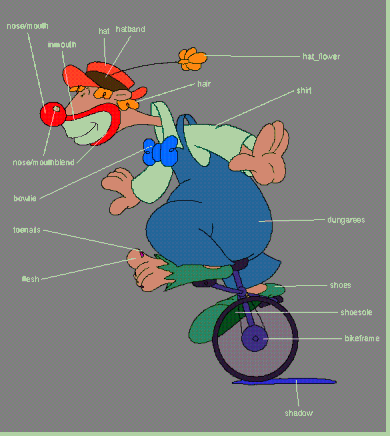
Notes and arrows are tied to the drawing they are created with (as opposed to being tied to the Painters' palette, for example).
Viewing markup
Markup is only shown in the following display modes:
- paint
- ink
- draft
If you zoom out too far in any of these modes, markup eventually disappears. To show markup again, zoom back in to the drawing.